1. 安装 Git Bash
Git官方网站 https://git-scm.com/downloads
2. 安装 Node js
Node.js官方网站 http://nodejs.cn/
3. 安装hexo
npm install -g hexo
npm install hexo-deployer-git --save4. 添加github账号和邮箱
首先在github中创建一个仓库,仓库格式为yourname.github.io,其中yourname为你的github账户名
然后在git终端里,添加你的github账号和注册的邮箱
git config --global user.name "yourname"
git config --global user.email "youremail"5. 创建ssh
在git终端中输入 ssh-keygen -t rsa -C “youremail@example.com
生成ssh,然后在生成的信息中找到id_rsa.pub 的路径,找到胡将 id_rsa.pub 的内容复制到github的SSH keys里
验证是否成功在终端中输入 ssh -T git@github.com
6. 先介绍下hexo的一些命令
hexo init #初始化博客内容,刚安装hexo需要的操作
hexo clean #清理缓存文件
hexo generate #生成静态文件
hexo server #用于启动本地服务,测试用
hexo deploy #部署网站
hexo new "news" #新建文章7. 修改网站配置文件
打开博客根目录,找到 _config.yml
deploy:
type: git
repo: https://github.com/yourname/yournname.github.io.git8. 部署博客
hexo c
hexo g
hexo d
或者
hexo clean && hexo g && hexo d最后在浏览器中输入yourname.github.io就可以看到你的Blog了
9. 小书匠绑定第三方数据和图床
########################


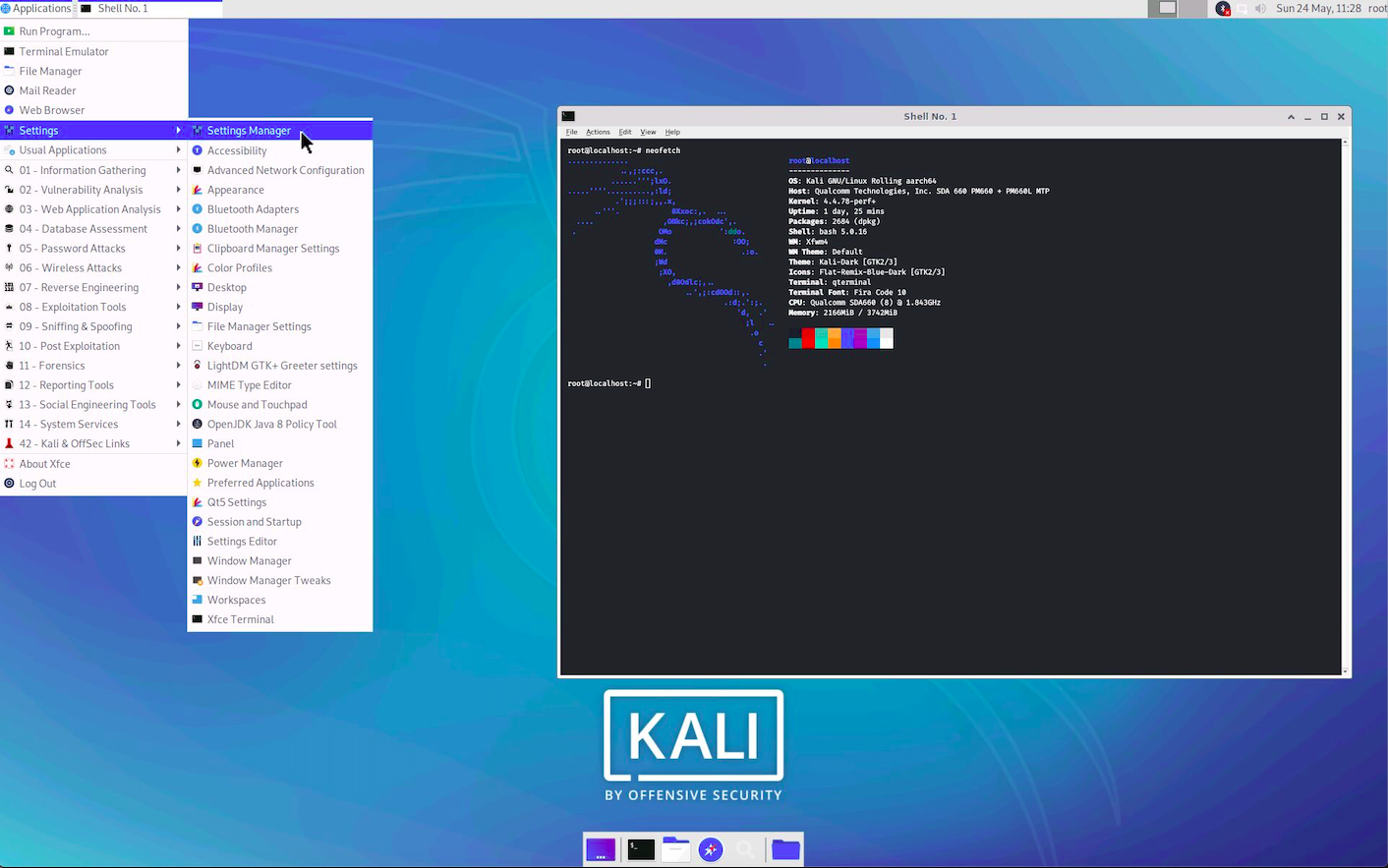
.png)